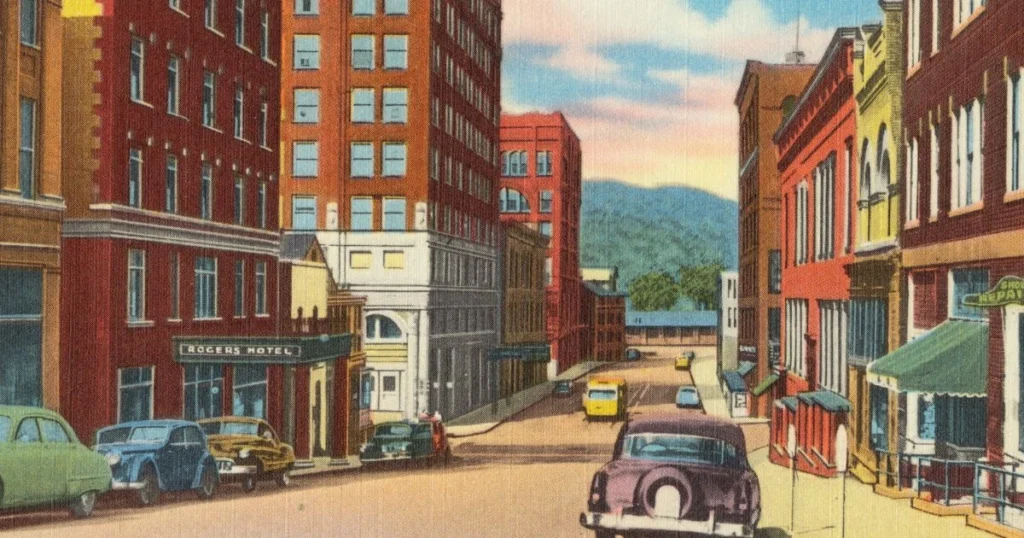Animation story li explaining
Animation has a unique ability to transform static ideas into dynamic, visual stories that capture attention, convey emotion, and communicate complex messages. Whether you’re a beginner looking to bring your creative ideas to life or a seasoned professional wanting to sharpen your skills, the process of animating a video requires careful planning, the right tools, and solid execution. This comprehensive guide will take you through each step, from crafting a compelling storyline to exporting and sharing your animated masterpiece. Along the way, you’ll learn about animation techniques, software recommendations, and the importance of sound design, ensuring that your animated video not only captivates your audience but also ranks high in search engines.
Table of Contents
The Power of Storyline Planning in Animation
Before you dive into the technical side of animation, it’s crucial to have a well-thought-out storyline. Your storyline is the foundation of your animation and guides every creative decision you make, from character design to sound effects. A strong storyline ensures that your video is engaging, emotionally resonant, and easy to follow.
Understand Your Audience
The first step in planning your animation is to understand who you’re creating it for. Are you targeting children, professionals, or a niche group of enthusiasts? Knowing your audience helps tailor your message and animation style to resonate with them. For example, if you’re creating an explainer video for a business audience, you might want a clean, professional animation style. On the other hand, if your target is younger viewers, a more playful and colorful approach might be better.
Establish Your Core Message
What do you want your audience to take away from your animation? Whether it’s an educational message, a product demonstration, or a creative narrative, your core message should be clear and concise. Try to distill your entire storyline into one sentence. This will help keep your animation focused and prevent it from becoming overly complicated.
Create a Storyboard
A storyboard is essentially a visual script for your animation. It helps you organize your ideas and visualize how each scene will unfold. A well-crafted storyboard breaks down each moment of the animation into a series of sketches, allowing you to experiment with pacing, camera angles, and character actions before you start animating.
Storyboarding also helps ensure that your animation flows smoothly. It can save you a lot of time in the later stages of production by highlighting any potential issues early on.
Develop Your Characters
Memorable characters are essential to making your animation stand out. Whether your characters are human, animal, or abstract, they need to be relatable and engaging. Start by developing a backstory for each character. Even if it doesn’t all appear in the animation, having a clear understanding of your characters’ motivations and personalities will help you create more lifelike and engaging animations.
Choosing the Right Animation Style
Choosing the right animation style is crucial because it will set the tone for your entire project. There are several types of animation, each with its own strengths and weaknesses. Selecting the right one for your project depends on the message you want to convey, your target audience, and the tools available to you.
2D Animation
2D animation is one of the most popular and accessible styles, often used for explainer videos, educational content, and cartoons. It’s simpler to produce than 3D animation and can be highly effective when done right. 2D animation focuses on flat, two-dimensional images that are animated frame by frame or through tweening techniques, which help to create smooth transitions between key frames.
2D animation is great for storytelling and can be cost-effective, especially for beginners or smaller projects.
3D Animation
3D animation offers a more immersive experience, often used in feature films, video games, and high-end commercials. It allows for complex textures, lighting, and character movements, providing a realistic look and feel. However, 3D animation requires more time, skill, and computing power compared to 2D animation.
While it’s more resource-intensive, 3D animation can make your project stand out, especially if you’re aiming for a professional, polished finish.
Stop-Motion Animation
Stop-motion animation involves photographing objects or characters one frame at a time and moving them slightly between shots. This method creates a unique, tactile look that can’t easily be replicated with computer-generated animation. Although stop-motion is time-consuming and requires meticulous attention to detail, it offers a distinctive aesthetic that can be incredibly charming and engaging.
How to MAKE a STOP-MOTION VIDEO
Best Tools and Software for Animating a Video
The animation tools and software you choose will depend on your project’s complexity, your experience level, and your budget. Thankfully, there are plenty of options available, from free software for beginners to industry-standard tools for professional animators.
Best Animation Tools for Beginners
- Adobe Animate: Adobe Animate is a great choice for beginners looking to create 2D animations. Its user-friendly interface, combined with a wealth of online tutorials, makes it easy to learn. You can create everything from simple character animations to interactive web content.
- Blender: Blender is a free, open-source tool that offers powerful 3D animation capabilities. While the learning curve can be steep, it’s a versatile tool that provides a lot of creative control. Blender is particularly popular with independent animators and smaller studios.
- Toon Boom Harmony: Toon Boom Harmony is widely used in the television and film industry for creating 2D animations. It offers advanced features for rigging, keyframe animation, and lip-syncing, making it a powerful option for both beginners and pros.
Best Tools for Professional Animators
- Autodesk Maya: Autodesk Maya is the go-to tool for 3D animation in Hollywood films and AAA video games. It’s packed with advanced features for modeling, simulation, rendering, and animation. While expensive, it’s the industry standard for professional 3D animation.
- Cinema 4D: Cinema 4D is known for its ease of use in motion graphics and is frequently used for broadcast media. It’s a great choice for animators who want to create polished, complex animations with minimal fuss.
Step-by-Step Guide to Animating Your Video
Now that you have a storyline, style, and tools in place, it’s time to start animating! Follow these steps to bring your video to life.
Step 1: Storyboarding Your Scenes
Storyboarding is where your animation starts to take shape. Break your script down into scenes, and for each scene, create a rough sketch that shows what’s happening visually. Storyboarding allows you to experiment with camera angles, timing, and transitions without committing to fully rendered animations.
Step 2: Designing Characters and Backgrounds
Once your storyboard is complete, you can start designing your characters and backgrounds. If you’re using 2D animation, you’ll need to draw or create vector-based characters that can easily be animated. For 3D animation, you’ll need to model your characters and environments using the tools provided by your software.
Step 3: Animation Techniques
With your assets in place, you can start animating. The technique you use will depend on your chosen animation style. For 2D animation, keyframe animation is essential. You’ll create the primary frames that define the motion of your characters and objects, and then the software will fill in the intermediate frames (a process called tweening).
For 3D animation, you’ll use a technique called rigging, which involves creating a skeleton for your characters. Once rigged, you can move your characters’ limbs and other parts, allowing for more lifelike animations.
Step 4: Lip Syncing and Voiceovers
If your animation involves dialogue, lip-syncing is essential. Lip-syncing involves matching the character’s mouth movements with the audio track. Most animation software includes tools that make this process easier, allowing you to sync the dialogue without manually adjusting each frame.
Enhancing Your Animation with Sound and Music
Sound design is often an overlooked aspect of animation, but it can make or break the viewer’s experience. Good sound design adds depth, realism, and emotion to your video, helping to fully immerse the audience in your story.
Choosing the Right Background Music
Background music helps set the tone for your animation. Whether you want your video to feel upbeat, suspenseful, or dramatic, selecting the right music is crucial. There are plenty of royalty-free music libraries available, but make sure to choose music that complements the visuals without overpowering them.
Recording High-Quality Voiceovers
A good voiceover can make your animation more engaging and easier to understand. If you don’t have access to professional voice actors, consider using online platforms where you can hire freelance voiceover artists. For recording, ensure that you use a high-quality microphone in a quiet environment to avoid background noise.
Adding Sound Effects
Sound effects add realism to your animation. They can be subtle, like the sound of footsteps, or more prominent, like an explosion or the screeching of tires. Adding sound effects can help highlight key moments in your animation and make the viewer feel more connected to the action.
Exporting and Sharing Your Animation
Once your animation is complete, the final step is exporting and sharing it. Export settings can vary depending on where you plan to publish the video. Here’s what you need to know:
Best Formats for Different Platforms
- YouTube: Export your animation in MP4 format with H.264 compression. This will give you a high-quality video that uploads quickly and plays smoothly on most devices.
- Instagram and TikTok: These platforms favor vertical or square video formats, so consider cropping or exporting your video to fit. The MP4 format works well here, too.
Optimizing File Size Without Losing Quality
Large file sizes can slow down upload times and make it difficult for viewers to stream your video. Use video compression tools to reduce file size without sacrificing too much quality. Most animation software includes export options that allow you to balance quality and file size.
Frequently Asked Questions (FAQ)
How do I start animating with no experience?
Start by choosing beginner-friendly animation tools like Adobe Animate or Blender. Both offer tutorials and a wealth of resources to help you get started with basic techniques like storyboarding and keyframing.
What is the best animation software for beginners?
Adobe Animate is great for beginners who want to focus on 2D animation, while Blender is a fantastic free option for those interested in 3D animation.
How long does it take to animate a video?
The time it takes depends on the complexity of the animation. A 1-2 minute animated video can take anywhere from 40 to 100 hours, especially if it involves detailed characters and scenes.
Conclusion: Start Animating Your Story Today
Animating a video is an exciting journey that allows you to bring your creative ideas to life in ways that are both visually stunning and emotionally impactful. Whether you’re creating content for social media, an explainer video for your brand, or a short film, the steps in this guide will help you craft a compelling storyline, choose the right animation style, and execute a professional-looking animation.
So why wait? Start animating your story today and watch your vision come to life on the screen!